Frequently Asked Questions
You are not currently viewing the most recent
Banff World Media Festival.
Go to Banff World Media Festival 2026
- BANFF’S live event is cancelled this year due to COVID-19. What is the festival providing in lieu of an in-person gathering?
- How do I register for BANFF’s Virtual Edition?
- What are the ways to register?
- I want to purchase more than one ticket, but I don't have the names of the attendees yet. What are my options?
- I have purchased a virtual + networking pass but would like a refund. What do I do?
- Why is my email address required?
- Will I receive a receipt/invoice?
- What is
 ?
? - How do I get my login info?
- What is included in the virtual + networking pass for?
- Can I change my password to something I can easily remember?
- How do I upload my photo?
- How can I see the delegate list?
- How can I send a message to another registered delegate?
- Where does a message that I send in
 go?
go? - Can I email more than one person at a time?
- Can I receive notification to my external email address, that another delegate has sent me a message?
- How do I view my agenda and sign up for regular sessions?
- How do I submit a project?
- How do I sign up for speed meetings?
- How do I sign up for 30 minutes with...?
- How do I sign up for coffee with...?
- What can I do if during sign up I didn’t make it into the session I wanted?
- Can I cancel a session after I have selected it?
- All standard access benefits such as personalized calendar and agenda, ability to connect with all registered delegates via in-platform messaging, PLUS:
- Access to Coffee With... and 30 Minutes With... sessions through first-come, first-serve signup.
- Access to Speed Meetings through lottery signup.
- Three (3) premium project upgrades for six months ($300 value).
- Post a detailed overview of your development and library projects and add pitch materials including HD video, pitch bible, one-sheet, plus additional assets.
- Get real-time reporting on which buyers have viewed your project and their stated interest level.
- Go to your
 home page.
home page. - Click on your name in the top right corner and select "Account Settings".
- You will be able to change your password there.
- Go to your
 home page.
home page. - Click the ‘Profile’ tab along the left hand side of your screen. Your profile information tabs will be displayed.
- Select ‘photo.’ There will be a silhouette displayed as well as the ‘Add Photo’ icon.
- Click the ‘Add Photo’ icon and browse files on your computer to select and upload.
- Go to your
 home page.
home page. - Under the
 logo on the left, you will see a menu. Under Realscreen Live, you will see 'Delegates'.
logo on the left, you will see a menu. Under Realscreen Live, you will see 'Delegates'. - Please click on 'Delegates'.
- Here you can search 'All Delegates' or individual delegates by using our search parameters.
- You can export the list using Microsoft Excel.
- Go to your
 home page.
home page. - Click the 'Messages' tab along the left hand side of your screen. Your inbox will be displayed.
- Click the 'Compose a Message' tab on the top right-hand of side of your screen.
- Search for your delegate by name or view the delegates list.
- Click 'Send a Message' to the delegate you wish to communicate with.
- Compose your message in the field provided.
- Click on Agenda on the left-hand side of the page
- Select the session you want to attend
- Click on the blue Add to my Agenda
- Go to your
 profile
profile - On your profile page click on +Add your Projects in the Projects section
- Fill out all the details related to your project in every project detail tab and then click Create Project
- Click on the green checkmark underneath the session title that you want to cancel
- A dialogue box pops up advising you that you are requesting to remove the session from your personal agenda
- Click yes and the session will be removed
BANFF’S live event is cancelled this year due to COVID-19. What is the festival providing in lieu of an in-person gathering?
From May to September 2020, BANFF’s Virtual Edition will feature an inspiring schedule of interactive video sessions & online networking events.
How do I register for BANFF’s Virtual Edition?
The Canadian and global entertainment industry have been hard-hit by the economic effects of the COVID-19 pandemic. As such, and with the support of our Grand Patrons and partners, we are offering the majority of the festival’s programming including panel sessions, master classes and other content free of charge to the industry with a Virtual Pass.
Curated and exclusive business opportunities including interactive sessions and one-on-one virtual meetings with the world’s top studio executives, agents, network buyers and streaming executives can be accessed with a Virtual + Networking Pass for $250.
What are the ways to register?
Please feel free to use our easy online registration here. Alternatively, you can contact Maggie Wilkins via email at mwilkins@brunico.com or via phone at 416-408-2300 x 539.
I want to purchase more than one ticket, but I don't have the names of the attendees yet. What are my options?
Please contact Maggie Wilkins via email at mwilkins@brunico.com or via phone at 416-408-2300 x539.
I have purchased a virtual + networking pass but would like a refund. What do I do?
Your registration may be transferred to another individual at no charge. Should you wish to transfer your registration to another person, please inform us by email to banffxchange@playbackonline.ca, before June 1st.
Why is my email address required?
We need your email address to provide you with your registration confirmation email that includes your  link and also to send your e-invoice. Your email information is private and is not given to other delegates.
link and also to send your e-invoice. Your email information is private and is not given to other delegates.
Will I receive a receipt/invoice?
Once your registration has been processed, an invoice will be sent to you via email within 24 to 48 hours upon receipt. If you have misplaced your invoice, please contact banffxchange@playbackonline.ca to have it resent.

What is  ?
?
The online interactive tool designed to help you get a jumpstart on your networking. Registered delegates can search and send messages to each other months in advance of the event. Set up meetings, identify common interests...build partnerships!
How do I get my login info?
Your login information will be sent to you in your confirmation email following registration. Your user name is the email address that you gave us upon registration. If you have misplaced your password, please contact Customer Care to have it resent at banffxchange@playbackonline.ca.
What is included in the virtual + networking pass for?
Your pass includes:
To learn more about your Networking Pass benefits click here.
Can I change my password to something I can easily remember?
Yes. Please follow these steps to change your password:
Note: Once you log-in to  from your usual computer, it will automatically log you in each time afterwards.
from your usual computer, it will automatically log you in each time afterwards.
How do I upload my photo?
How can I see the delegate list?
Access a detailed step-by-step guide on how to view and download the delegate list in  here.
here.
Registered delegates will have access to Banff Virtual Edition's online networking tool  which also allows you to contact other delegates through our private messaging system.
which also allows you to contact other delegates through our private messaging system.
To view delegates, please follow these steps:
How can I send a message to another registered delegate?
Access a detailed step-by-step guide on how to send a message in  here.
here.
To send a message, please follow these instructions:
Where does a message that I send in  go?
go?
Your message is delivered to the delegate’s inbox on  . If the delegate has enabled messaging to also be sent to their work/personal email address they will be notified there as well.
. If the delegate has enabled messaging to also be sent to their work/personal email address they will be notified there as well.
Can I email more than one person at a time?
To avoid receiving unnecessary spam, you do not have the ability to send mass emails to the delegates.
Can I receive notification to my external email address that another delegate has sent me a message?
Access a detailed step-by-step guide on how to manage account and notifications settings in  here.
here.
Yes, if you are sent a message on the  platform, a notification will be sent to your personal email address.
platform, a notification will be sent to your personal email address.
How do I view my agenda and sign up for regular sessions?
Access a detailed step-by-step guide on how to view your agenda and adding sessions to your personal calendar in  here.
here.
In order to sign up for a session you must be signed in to your  account and then follow these steps:
account and then follow these steps:
How do I submit a project?
Access a detailed step-by-step guide on how to submit a project in  here.
here.
How do I sign up for speed meetings?
Through a lottery, attendees can select 3 (three) genres they are interested in, and have the opportunity to select up to 3 (three) hosts they’d like to meet with (based on their selected genres) by numbering hosts in terms or priority.
The lottery opens Thursday, June 4 at 12:00 pm EST and closes Sunday, June 7 at 5:00 pm EST. Lottery results will be emailed to participants by Monday, June 8. If spots are still available after the lottery runs, general sign-ups (which allow you to secure your meeting directly) will open on Monday, June 8 at 12:00pm EST and close on Wednesday, June 10 at 5:00 pm EST.
Please note: As Speed Meetings are a lottery, and time slots are assigned at random, not everyone is guaranteed to secure in-person (virtual) meetings in Round One through this program. There are four rounds of networking.
We highly recommend you register before the lottery begins, as spots go quickly!
How do I sign up for 30 minutes with...?
Advance signup is required for 30 Minutes With... and delegates will be able to select a maximum of 5 (five) spots. Access to each session is limited to 100 delegates to maintain an intimate vibe. Delegates will be admitted first-come, first-served until the room capacity is reached.
Registration opens Wednesday, June 3 at 11:00 a.m. EST and closes on Wednesday, June 10 at 5:00 p.m. EDT.
In order to ensure that everyone has some access, delegates are also limited to taking part in a maximum of 10 (ten) “live” 30 Minutes With sessions throughout the 4 (four) summer networking rounds. Taped sessions will be available ONLY to Virtual + Networking passholders for 7 (seven) days in  after the live session.
after the live session.
How do I sign up for coffee with...?
Advance sign up is required to take part in all networking sessions. These sessions include 1 (one) “session host/expert” and up to 7 (seven) delegate spots. There is no limit on the number of Coffee With sessions you take part in, but there are only a limited number of sessions, so sign up early!
Coffee With registration will open for first-come, first-served sign up beginning Thursday, June 4 at 12:00 p.m. EST where delegates will be able to select a maximum of five (5) spots. The general sign-up closes on Wednesday, June 10 at 5:00 p.m. EST.
What can I do if during sign up I didn’t make it into the session i wanted?
Don't panic! We encourage you to check  frequently as delegates sometimes make changes to their personal agenda, which may leave a session slot open. And we have four rounds, so please try again.
frequently as delegates sometimes make changes to their personal agenda, which may leave a session slot open. And we have four rounds, so please try again.
Can I cancel a session after I have selected it?
Yes. To cancel a session please go to your  home page and follow the instructions below:
home page and follow the instructions below:

































.png)